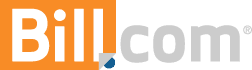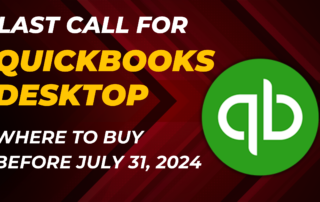Job Costing & Time Tracking
KNOWIFY
 We all know how difficult job costing and progress invoicing can be, that is until we started using Knowify. Every aspect of the software shows the attention to detail their team invested into creating something that was extremely functional and very easy to learn. As a tech savvy firm, our company Parkway Business Solutions is always looking into different bookkeeping apps for our clients, and Knowify is one of the only companies that encourages us to have the clients contact them directly for any questions or support issues. Not only is Terrin (our Personal Product Manager) always quick to respond to any of our questions he has been instrumental in setting up unique environments for clients outside of traditional construction. Knowify has helped improve the bottom line for a Custom Surfacing Company, Solar Service and Installations and even a Classic Hot Rod Shop
We all know how difficult job costing and progress invoicing can be, that is until we started using Knowify. Every aspect of the software shows the attention to detail their team invested into creating something that was extremely functional and very easy to learn. As a tech savvy firm, our company Parkway Business Solutions is always looking into different bookkeeping apps for our clients, and Knowify is one of the only companies that encourages us to have the clients contact them directly for any questions or support issues. Not only is Terrin (our Personal Product Manager) always quick to respond to any of our questions he has been instrumental in setting up unique environments for clients outside of traditional construction. Knowify has helped improve the bottom line for a Custom Surfacing Company, Solar Service and Installations and even a Classic Hot Rod Shop
TOGGL
I have never been very good at keeping track of my time, especially when jumping between project to project. It seems like most of the time tracking software takes up just as much time clicking start and stop buttons and adding descriptions. Of course you can always go back and manually put the time in, but if I was good at that why would I even need an app? This is where Toggle surprised me!!
While working on a large data rebuild project, I was attempting to use the Toggle Desktop app to help me better track my time. Unfortunately, at some point I forgot to Toggl my time between different phases and thought that my time tracking was shot. WRONG. While going through the reporting to review my time I learned that Toggl had been keeping track of all of the different computer activities as they were happening in the background. Very quickly I was able to take 10 hours of constant time tracking and break it up based on the program I was using, or the website I was visiting. It even showed the period of inactivity so I could calculate how long my break was.
Obviously, your data and results are better when using the tracking software as intended, but at least now if I have to go back and review the time manually, I just print up a visual report to review. After I update my time, I can push the information into QuickBooks Online and attach a copy of the report to the invoice before we email it out to the client.
Data Entry Tools
CDATA
The Cdata excel adapter has become my go to tool for data reconstruction projects for both QuickBooks Desktop and QuickBooks Online. No matter how many different data adapters that I try, none of them have been able to replace Cdata.
ZED AXIS

If you are just getting started with the program, I strongly recommend that you take advantage of the export feature before you import any data. You should also be sure to download copies of the most used template files from online which will make copying and pasting in data much easier. Last tip, while the software does accept a lot of different file types, stay away from xlsx files (use xls instead), and pay attention to the INTUITS import limitations.
MONEYTHUMB
Whether you are working with excel files, bank downloads or paper statements, 2 QBO Convert Pro makes it easy to convert all your CSV, XLS, QIF, and PDF files into import ready files for QuickBooks Desktop. By adding the optional PDF Plus module, with Moneythumb’s PinPoint OCR technology, even scanned paper statements can be processed with unparalleled performance.
Dashboards & Reporting
1DASH
 For some time now I have been looking for a dashboard for my clients that provided more than one source of data, and I have finally found it. Within minutes of setting up my account, I could connect my primary social media accounts, my Gmail, YouTube, and even my QuickBooks online account, which were all displayed in a very logical manner.
For some time now I have been looking for a dashboard for my clients that provided more than one source of data, and I have finally found it. Within minutes of setting up my account, I could connect my primary social media accounts, my Gmail, YouTube, and even my QuickBooks online account, which were all displayed in a very logical manner.
By linking my Google account, I can pull up my calendar, send emails eliminating the need to switch back and forth between programs.
When you connect your social media accounts, you can choose to view them all on a single dashboard or look at each type of social media by itself.
As with any new application, there are some areas of improvement, or at least some suggestions. While they give you a good selection of background images (or colors) to select from, I would have like to have a better light them to select from and would like the ability to upload my own image for branding purposes.
Another great feature that I would suggest would be adding the ability custom arrange the information that displays on your dashboard.
When reviewing different apps, one test has always held more weight than anything else, the customer service test. If I am interested in an app, I always reach out to the company to see what type of response I receive. Not only did 1Dash pass my customer service test, they aced it! Lisa, the owner of the company called me and thanked me for my feedback and left me feeling as if my opinion mattered. I look forward to watching this company continue to grow and add on some exciting new integrations. Great Job 1Dash!!
Document Capture
SCANOV
For the past couple years, the Parkway Team has played with many of the text recognition platforms hoping that OCR technology had improved enough to bring us one step closer to eliminating data entry once and for all. Unfortunately, time and time again, we usually found that we had just traded one manual process for another, that is until Scanov.
We first checked them out to learn more about their “Zonal Technology” hoping that we would be able to teach the program what information we need to capture and where it was located. Thanks to the team over at Scanov, we have been able to convert a time intensive manual data entry workflow into an automated data capture process of our clients bills with important line item details.
For us to consider a company to be excellent, the company must have a responsive support team that demonstrates a true concern about their users experience and have a true interest for feedback. Scanov nailed this requirement out of the park. Not only did they ask for feedback during our initial demonstration, but they implemented some of the suggestions within a matter of days!
Check out our video overview on Youtube
NEWS & INFORMATION