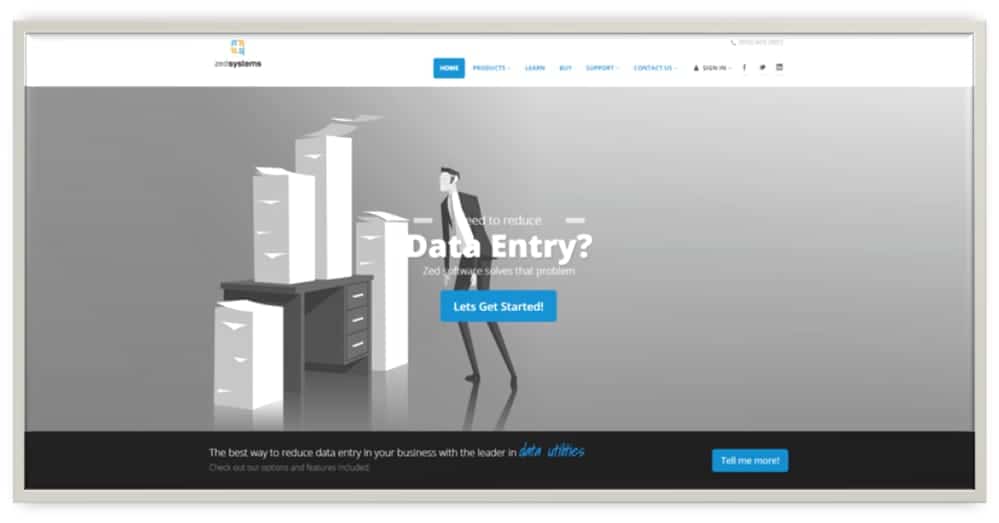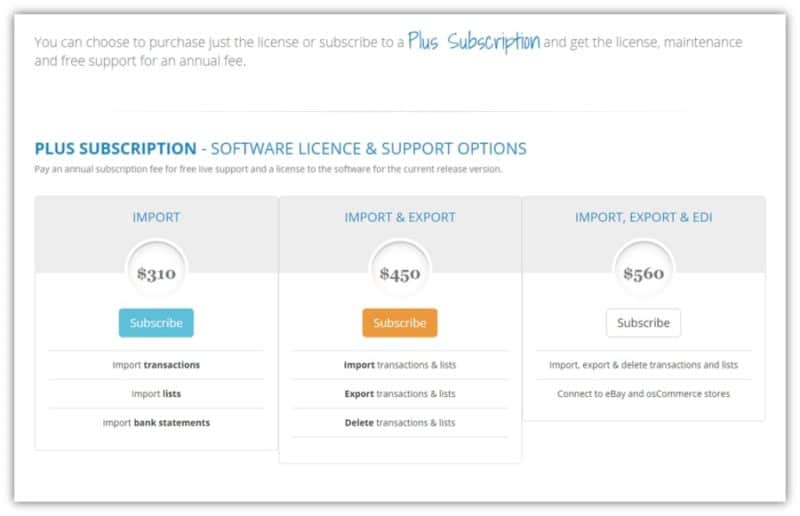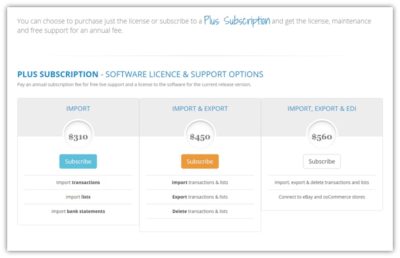ABOUT THE APPLICATION
After researching and trying out many different import and export bookkeeping apps on the market, we happily added Zed Axis to our company toolbox. After initially setting up the trial version, I jumped right into a multi-year data rebuild and found myself wasting more time than if I had just read the instructions. Frustrated and convinced that the product didn’t work, I reached out to Steve through their online knowledge center and received a response within a couple of hours filled with guidance.
One of the best features is the ability to use one program for both desktop as well as online. Our company, Parkway Business Solutions, does a lot of data rebuilds so even after purchasing Zed Axis I have continued to search out new products, but even to this day Zed Axis out performs all of them. Zed Axis simplifies the data query process and enables you to add new customers, items, or vendors on the fly saving you a lot of time.
If you are just getting started with the program, I strongly recommend that you take advantage of the export feature before you import any data. You should also be sure to download copies of the most used template files from online which will make copying and pasting in data much easier. Last tip, while the software does accept a lot of different file types, stay away from xlsx files (use xls instead), and pay attention to the INTUITS import limitations.
PROS
CONS
PROS
CONS
ADDITIONAL SCREENSHOTS
VIDEO GUIDES