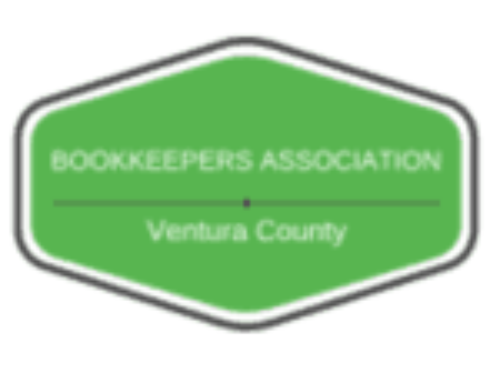Bookkeeping Data Repair Service
Video Transcription
[00:06]
I wanted to provide a quick overview of the process that we utilize to get the information for our clients into QuickBooks Online in a very timely manner. If you look at the screen here you’ll notice that we’ve got about 358 transactions pending for this client that really can’t do much with, as you can see with just a click amount. We’ve put a couple rules in, so a couple recognized, nothing real big, whole lot more to go. So take this information show in a different kind of a format really quick here. And then ultimately what we would be doing is we’re going to come in, we’re going to use our specialized rules and we’re going to import some new rules, come through.
[00:48]
We’ll grab onto our file that we have for it and go to push it in. We utilize our own special accounting numbering system, our special classes so forth to expedite this process to basically give us this; you’re going to get your screen, go through, make sure everything matches up appropriately. Once everything’s nice and clean click the import and we’re able to get basically almost all of them in. Hit the magic finish button. Now let’s go back, see what happened here; 322 out of 358 clearly done, it could be that quick to be able to take all your transactions and this is just for a couple months to get all those transactions polled in a system and put out exactly where they’re supposed to. Recently we just did a big project and it was with over four thousand transactions that we’re able to complete within a couple hours.
Thanks for watching.