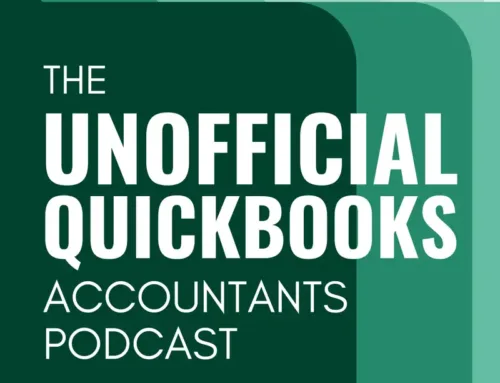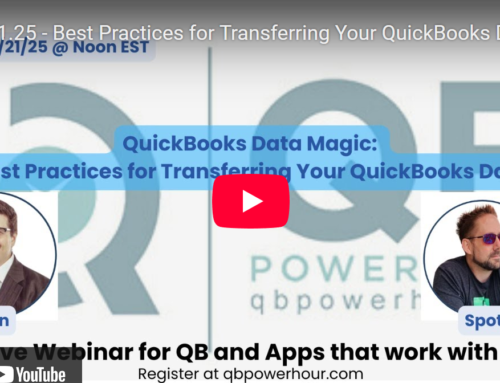If you’re among the numerous QuickBooks Online users managing their own business, you’ve likely encountered the year-end scenario where you hand over your financial records to your tax professional, thinking you’re all set, only to be bombarded with a barrage of questions and cleanup requests. One common issue I often encounter when reviewing someone’s books is the lack of vendor or payee names on transactions. In this article, we will delve into why it’s crucial to invest time in assigning vendor or payee names to every transaction in QuickBooks Online.
Below are quick jump points in the video, just in case you are in a hurry!
Why Vendor or Payee Names Matter
Hello, I’m Matthew Fulton with Parkway Business Solutions and QB Community Live, and I’m here to explain the importance of including vendor or payee names on all your transactions within QuickBooks Online. This seemingly small detail can have a substantial impact on your financial management. Here’s why:
- 1
Facilitates Reporting: Having vendor or payee names associated with transactions provides you with the ability to generate more informative reports. For instance, it allows you to see how much you’ve spent with each vendor or payee, which can be essential for tracking expenses, budgeting, and vendor analysis.
- 2
Simplifies 1099 Reporting: If you work with independent contractors and need to issue 1099 forms at the end of the year, accurate payee information is critical. Without this data, you may encounter difficulties when reporting contractor payments to the IRS.
- 3
Enhances Error Identification: Accountants and bookkeepers can more effectively review and identify errors or misclassifications in your financial records when vendor or payee names are available. This ensures cleaner, more accurate financials.
- 4
Eases Auditing: In the event of an audit or when conducting internal financial reviews, the presence of payee names can make it simpler to trace specific transactions and verify the legitimacy of expenses.
- 5
Simplifies Expense Searches: Searching for specific expenses by vendor or payee names is much more efficient than trying to identify transactions by dollar amounts or categories. This can save you time and reduce frustration when you need to locate particular expenses.
- 6
Streamlines Vendor Management: Accurate records of your interactions with vendors or payees can help you manage your relationships more effectively. You’ll have a clear history of your financial dealings with each entity.
How to Assign Vendor or Payee Names
For Business Owners
Now that you understand the importance of having vendor or payee names on your transactions, let’s explore how to accomplish this efficiently within QuickBooks Online.
- 1
While Categorizing Transactions: When categorizing transactions in the bank feed, take the extra moment to add the payee or vendor name. While it might seem faster to simply assign an account category, the long-term benefits of having accurate records far outweigh the initial time saved.
- 2
Promptly Add New Vendors: If you encounter a vendor or payee name that doesn’t exist in your QuickBooks Online records, create a new entry for them. This ensures that future transactions with the same vendor will have the correct information associated with them.
For Accountants and Bookkeepers:
If you’re an accountant or bookkeeper tasked with cleaning up a client’s transactions in QuickBooks Online, here’s a useful approach:
- 1
Use the Books Review Feature: QuickBooks Online offers a feature called “Books Review” that helps identify and address common issues in financial records. Focus on the “transactions without payee names” section to find transactions lacking payee information.
- 2
Reclassify Transactions: Within the Books Review section, you can access a tool for reclassifying transactions. This enables you to quickly add or change payee names for multiple transactions, streamlining the cleanup process.
- 3
Collaborate with Clients: If you have questions about specific transactions, use the “Ask a Client” feature to seek clarification from your clients. This helps ensure the accuracy of your cleanup efforts.
By diligently adding vendor or payee names to your transactions, you can significantly enhance the quality of your financial data, making it more useful for decision-making, compliance, and financial analysis. Remember that this investment of time and attention to detail can lead to long-term benefits and better financial management.
If you found this article helpful, please let us know in the comments below. If you have additional questions or topics you’d like us to cover, feel free to share those as well. Don’t forget to like and subscribe to our channel for more informative content. We wish you a successful financial management journey.