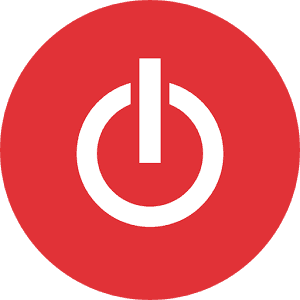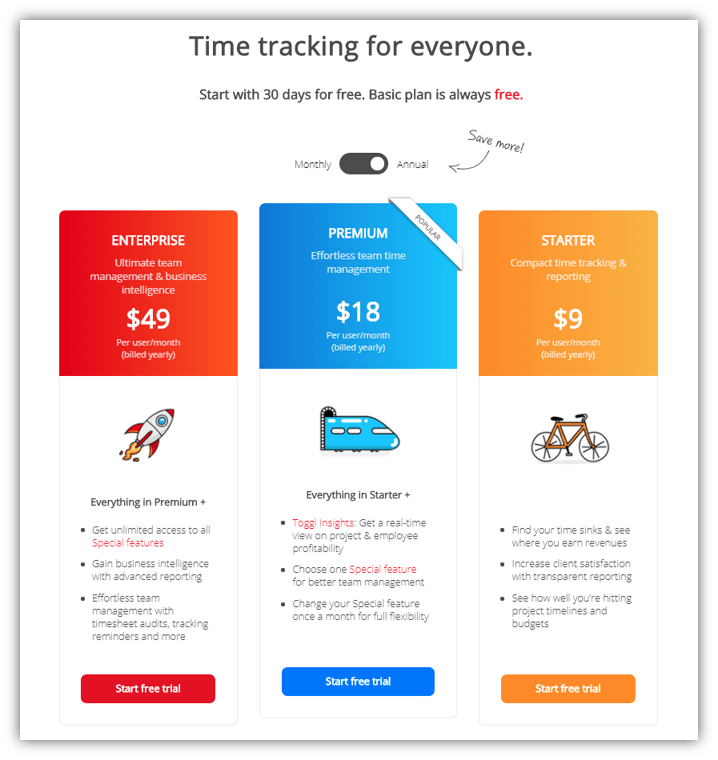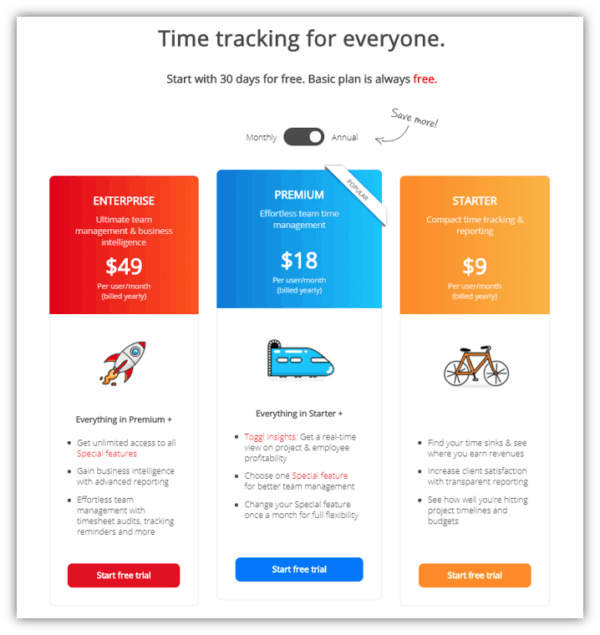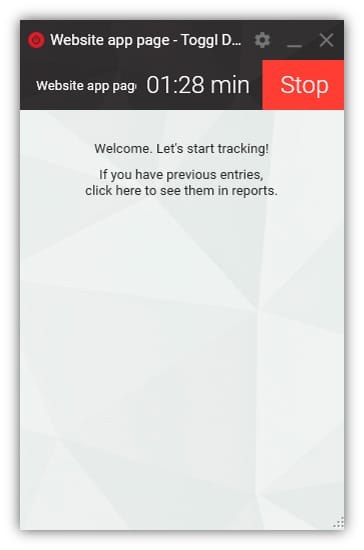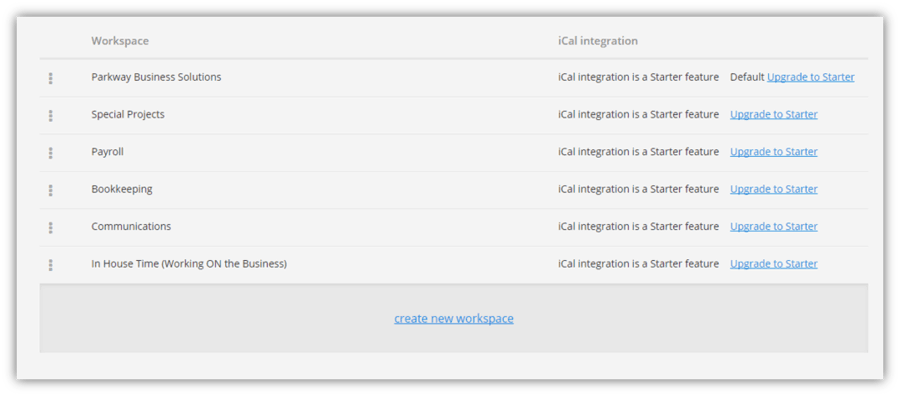ABOUT THE APPLICATION
I have never been very good at keeping track of my time, especially when jumping between project to project. It seems like most of the time tracking software takes up just as much time clicking start and stop buttons and adding descriptions. Of course you can always go back and manually put the time in, but if I was good at that why would I even need an app? This is where Toggle surprised me!!
While working on a large data rebuild project, I was attempting to use the Toggle Desktop app to help me better track my time. Unfortunately, at some point I forgot to Toggl my time between different phases and thought that my time tracking was shot. WRONG. While going through the reporting to review my time I learned that Toggl had been keeping track of all of the different computer activities as they were happening in the background. Very quickly I was able to take 10 hours of constant time tracking and break it up based on the program I was using, or the website I was visiting.
It even showed the period of inactivity so I could calculate how long my break was.
Obviously, your data and results are better when using the tracking software as intended, but at least now if I have to go back and review the time manually, I just print up a visual report to review. After I update my time, I can push the information into QuickBooks Online and attach a copy of the report to the invoice before we email it out to the client.
PROS
CONS
PROS
CONS
ADDITIONAL SCREENSHOTS