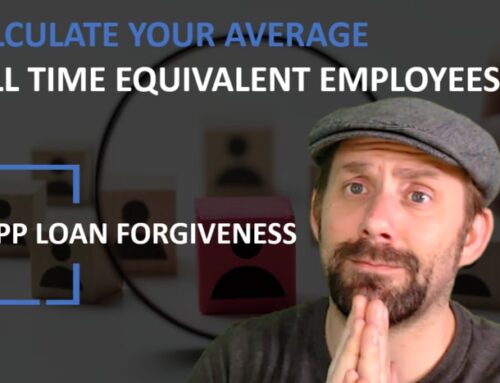Tracking Paycheck Protection Program Funds
Through a Separate Bank Account
Through a Separate Bank Account
I have heard that it is best practice to open a new bank account for my Paycheck Protection Program funds so I can process all of my payroll expenses from that account. Is it necessary to transfer my Pay As You Go automatic payments to a different bank account than my payroll account while I am tracking my Paycheck Protection Program payroll amounts since it is not covered by the PPP loan?
With most of the funding from the Paycheck Protection Program finally being distributed, the primary focus of business owners and their accountants has shifted to tracking how funds have been spent to optimize loan forgiveness. Unfortunately, without detailed guidance from the SBA or the Treasury Department, people have been left to their own methods of tracking the funds based on guidance from their financial institutions as well as industry recommendations. Among the most popular suggestions has been to create move all PPP funds to a new bank account that all PPP expenses are paid from. Below is how we suggest to track PPP funds for future audit.
Separate Bank Account for Tracking Paycheck Protection Program Funds:
Depending on the requirements of the lender, small business owners should either create a new bank account to hold all the PPP funds OR move the funds to an unused checking or savings account that the business already has.
Using Existing Account:
- When using an existing account, such as a savings account, transfer any existing funds out of the account into the primary business account to zero out the bank balance.
- Transfer the exact amount funded into the existing account that has been designated for PPP funds. This provides the business owner a clean starting point to track all approved expenses paid.
Funds Transfer Method:
Instead of redirecting payroll funds to be debited from the new account, transfer the exact amount of allowable funds from the secondary account to the account where funds will be debited from. Since the Paycheck Protection Program does not cover all payroll expenses, we suggest transferring only the approved portion of payroll that will be covered. For example, Federal taxes are not covered by the PPP and should not be included in the amount transferred.
By using this transfer method, business owners eliminate the need to redirect any other automatically debited charges including Pay as You Go Workers’ Compensation premiums, payroll service fees, garnishments, etc.
Tracking Paycheck Protection Program Funds – Additional Expenses
This transfer method allows the business owner to easily track payments made for other approved expenses including:
- Rent
- Utilities
- payments of interest on any mortgage obligation
- Interest on any other debt obligation incurred before the covered period.
When transferring funds, do not combine expenses, instead create individual transfers for the exact amount with additional notes in the memo for future reference.