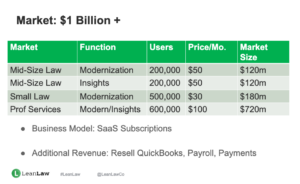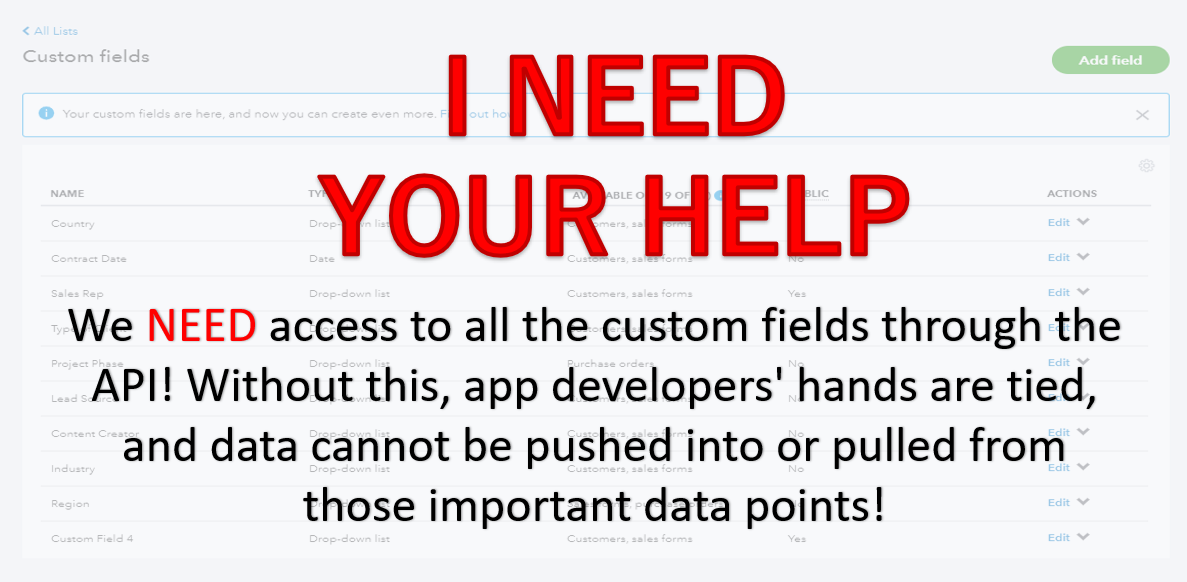
The new custom fields are by far the most powerful feature offered in QuickBooks Online Advanced, or at least it is supposed to be. Unfortunately, due to the limited access to these fields across all QuickBooks Online Advances features and more importantly, the inability to access the fields through the QuickBooks Online API, we still have not truly seen what these fields are capable of.
Access across all QuickBooks Online Advanced features:
Appreciating that the initial code for custom fields was part of an early version of the API, I can understand how the differences of code may make it difficult to access the fields in features written under a new code base. As a primary difference between QuickBooks Online Plus and QuickBooks Online Advanced, it is imperative that subscribers be able to utilize the custom fields throughout all the advanced features.
Access through the QuickBooks Online API
It has always been my opinion that the true power behind any cloud-based accounting platform is the ability to connect third party applications. Prior to cloud accounting, small business owners often designed their workflow around the functionality of the software and its outputs. Now, small business owners can select from an ever-growing list of applications that solve challenges which are often unique to a specific niche. Thanks to the relationships between QuickBooks Online and the apps in their app marketplace, Intuit had been able to defer the need to expand their product skews to industry specific versions like their desktop environment.
Collaborating to capture more marketshare:
Since its introduction to the market, Intuit has been focused on growing the number of QuickBooks Online Advanced subscribers. By focusing on opening the custom fields to third party app providers, Intuit has an opportunity to turn each app company into a marketing partner. Since QBO Advanced is the only SKU that provides the additional custom fields, app companies like LeanLaw, will be motivated to sell subscriptions as part of their designated app stack.
Once the custom field data can sync freely between QuickBooks Online and third-party applications, accountants will finally have access to the data they need to provide advanced advisory service.
Sign the petition: http://bit.ly/qbofields
For additional information and insights about the importance of custom fields, contact Matthew Fulton of Parkway Business Solutions.