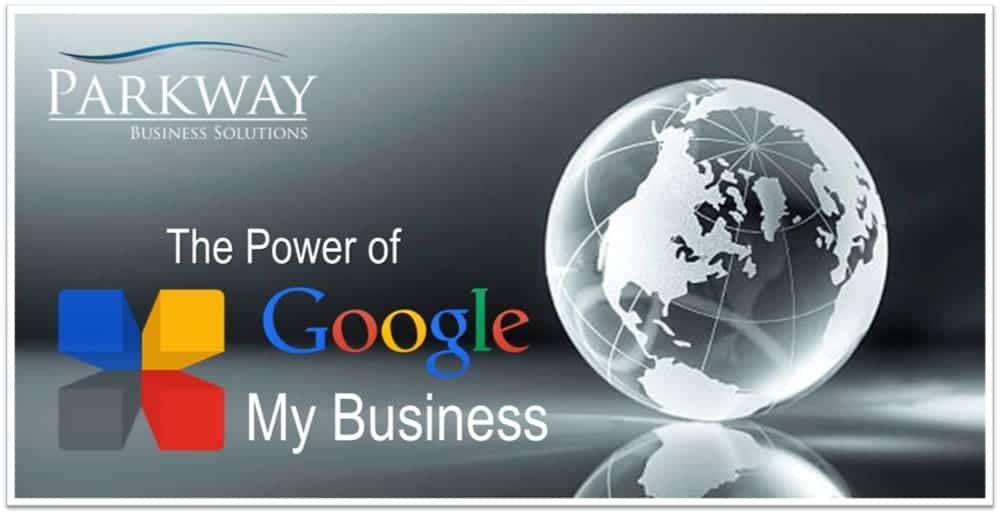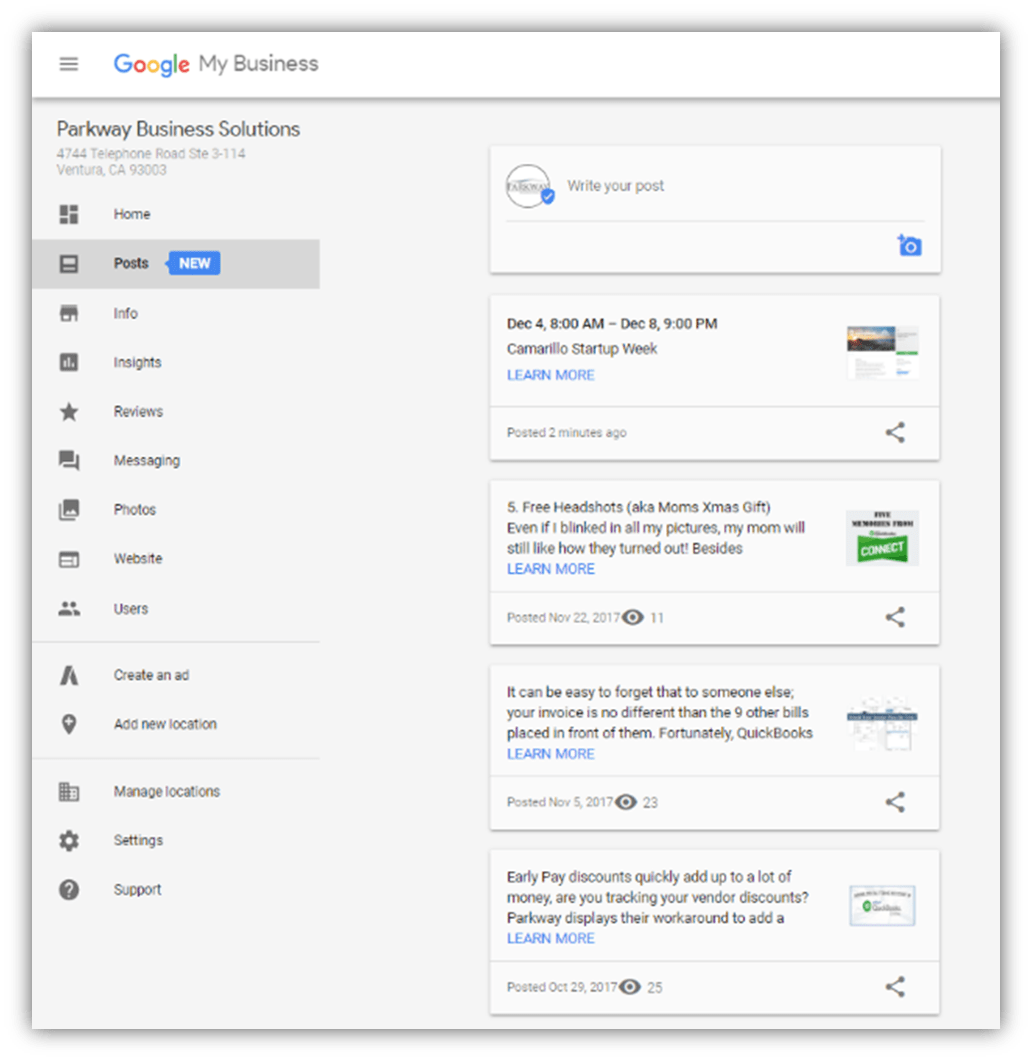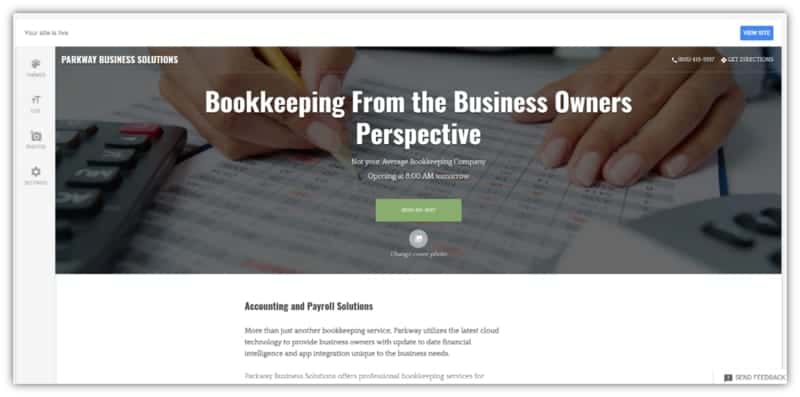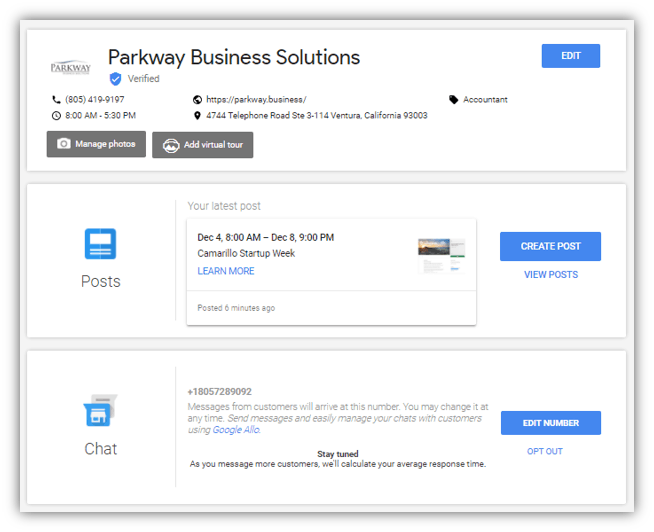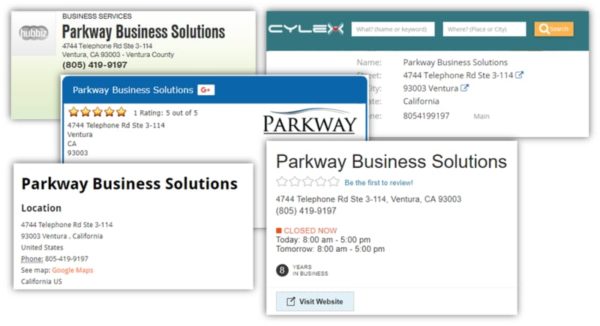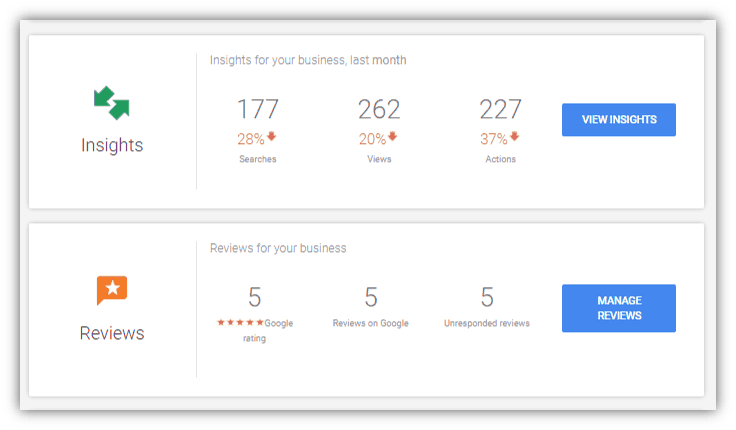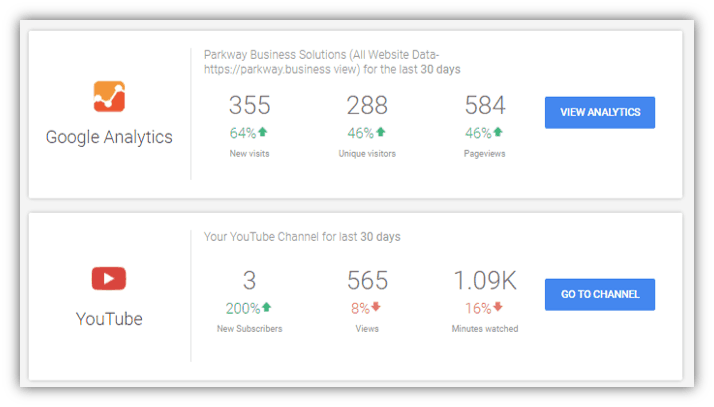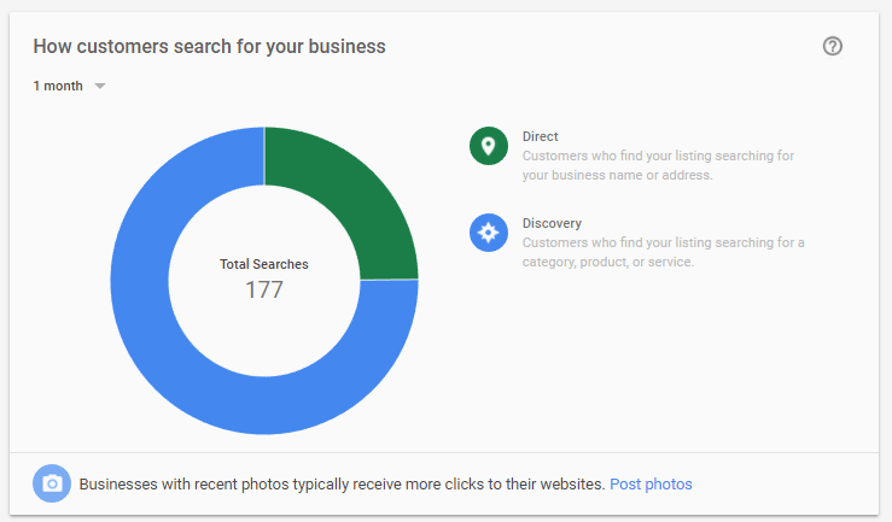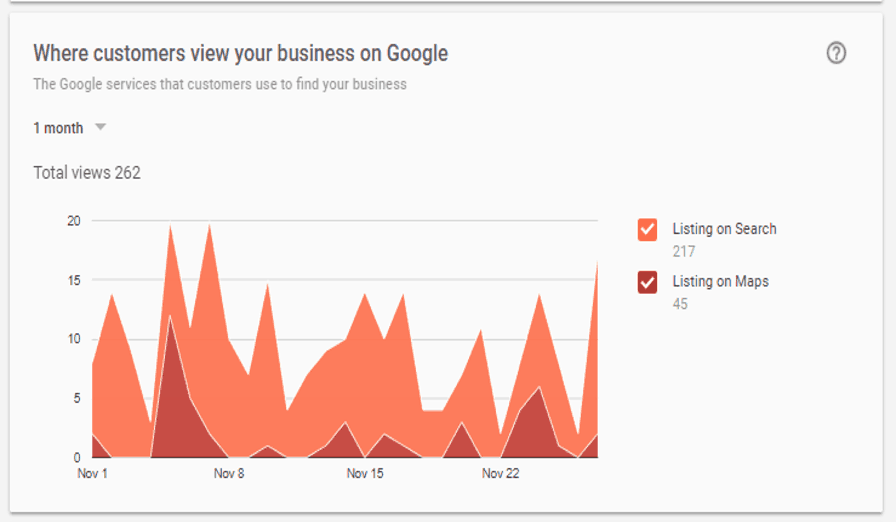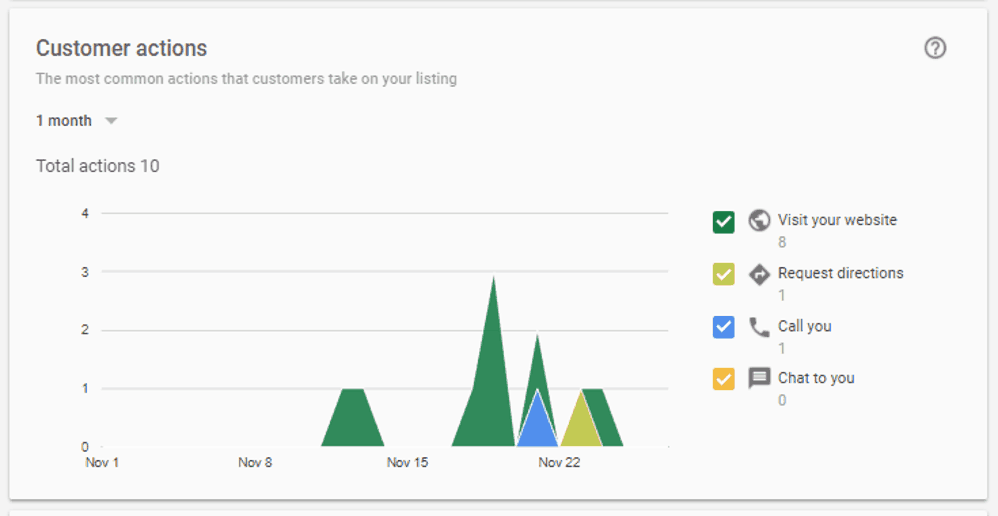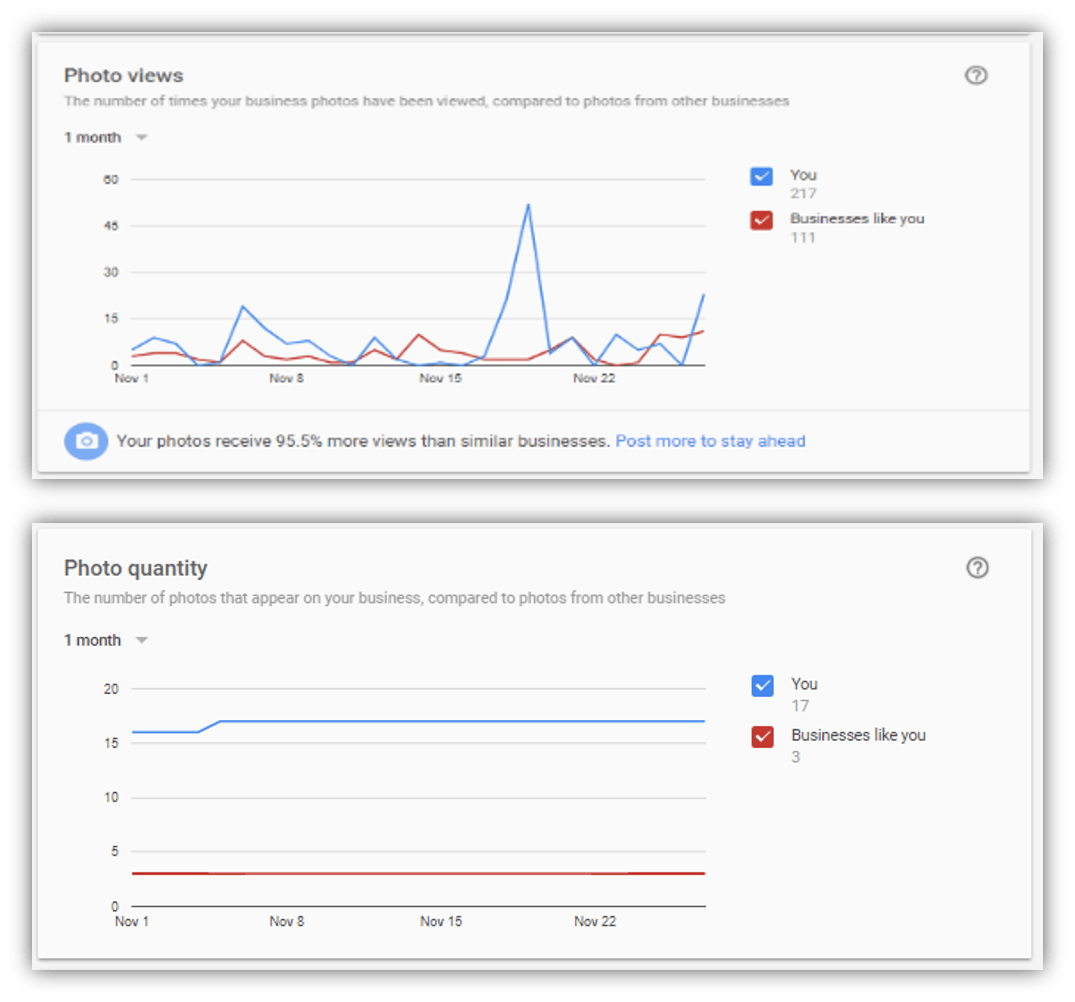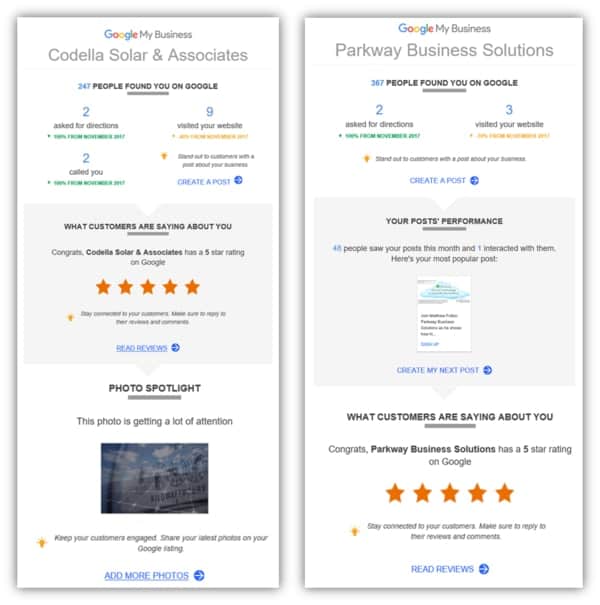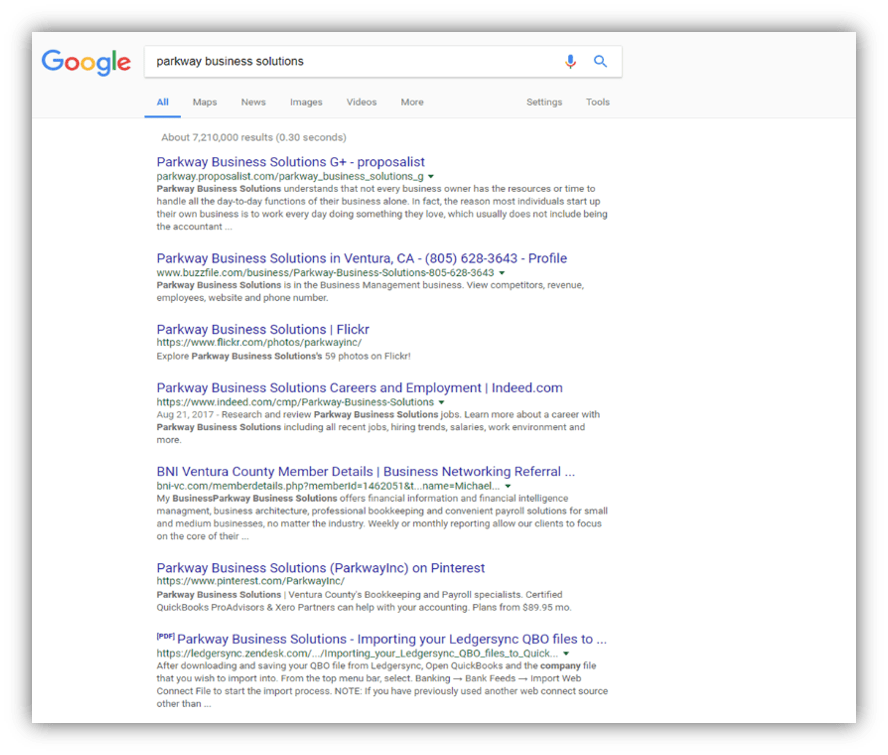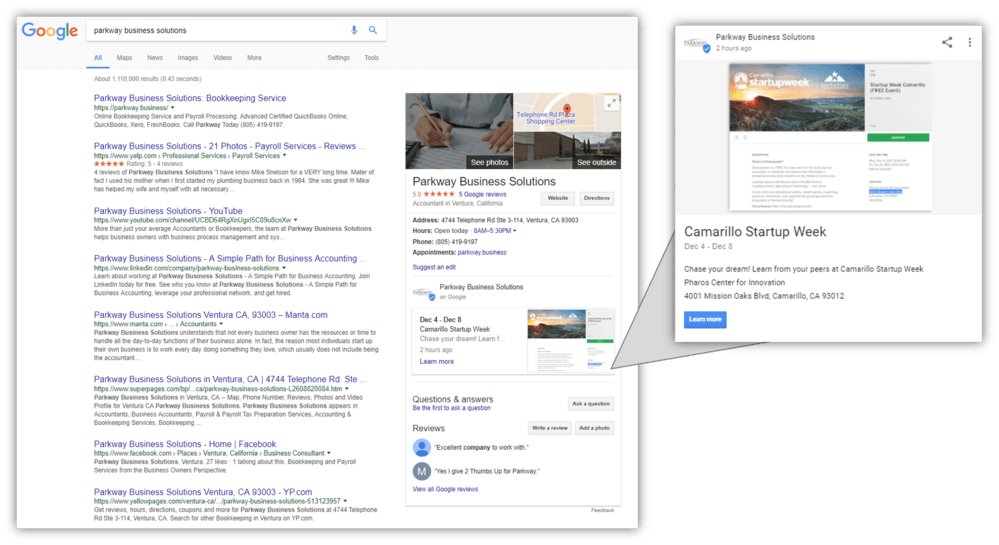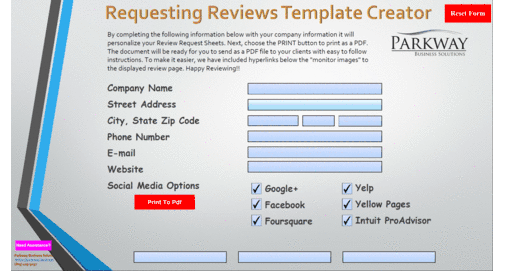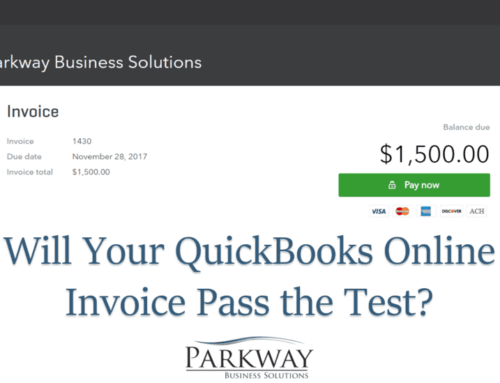When was the last time you Googled your own business to see how your listing appears to potential customers?
On average Google processes over 3.5 billion searched per day which represents 86.87 percent of the market share. Since their introduction in 1997, Google has successfully dominated the search engine market. With such a commanding lead over the competition, claiming your Google My Business listing is one of the most important tasks for anyone trying to increase their online visibility.
Search Engine Optimization vs Pay Per Click Advertising
There are many different factors that play a part on how and where your listing will appear on searches, but to simplify for this article we will divide them into two categories, paid advertising (AdWords, PPC) and search engine optimization (SEO). While both categories are important and have their own strategic benefits, search engine optimization provides a much longer lasting benefit compared to the immediate benefits of paid advertising. I have always equated paid advertising to renting your website and SEO marketing to owning your website.
Generally, AdWords and PPC campaigns are very similar to paying for leads, that is without the vetting process. While this method is perfect for driving traffic to your website immediately, once the money is gone, so are your clicks.
Search Engine Optimization is all about content creation and usually comes in two flavors:
- White Hat SEO (slow and steady wins the race)
- Black Hat SEO (Paid Link building, Buying Reviews, etc.)
As search engine spiders continue to become more sophisticated, websites that utilize White Hat techniques will yield better results in the long run while also avoiding penalties common with Black Hat SEO.
Google My Business is the perfect example of quality SEO that continues to build on itself over time.
The Winning Mixture:
The most successful campaigns will often have a mixture of both paid advertising and optimized content. For example, a company that is just starting to develop a web presence will likely want to use paid advertising to help draw leads to their website immediately while they simultaneously develop their 12-18-month SEO strategy.
GOOGLE MY BUSINESS
Over the past year, Google has released made some major enhancements to their powerful SEO tool Google My Business. These exciting new features are all focused on making it simple for small business owners get in front of their target audience.
The best part of Google My Business is how easy it is to get started and maintain. Some of the newest features Google has added include:
FREE WEBSITE
Google created a very easy to use drag and drop webpage builder that allows you to fully customize the single page site. Check out our Google webpage here
Even if you already have a website, your Google My Business website will provide you a listing with Google which will be displayed on Google Search, Maps and Google+.
Parkway SEO Tip:
It is very important that your NAP / NAP+W (Name Address Phone + Website) is consistent across all your online company listings. Local search engines crawl the web looking for this information to compare against the data within their own indexes. Simple little things like a missing Suite number may cause browser bots to think they are two different businesses. As an example the two listings below could be considered different businesses.
Pay close attention to the category you select for your company to avoid drastically hurting your search rankings. While writing this article, we reviewed the category we had selected and found there was an option between Accountant and Bookkeeper. At first we were listed under the accounting category and had a difficult time appearing in the “three-pack” at the top of all of the listings. Almost immediately after switching our category over to Bookkeeping, we now appear in the three-pack for many local search terms. While it was not this change alone that made us push up to the top, it was enough of a difference go go from the 5th or 6th spot to the 2nd or 3rd spot, which means more eyes on our business every day. If more than one category appropriately matches your business, select the best one as your primary category and add complimentary categories that help broad your potential audience.
Parkway Business Solutions
4744 Telephone Rd
Ventura, CA 93003
Parkway Business Solutions
4744 Telephone Rd Ste 3-114
Ventura, CA 93003
BUSINESS INSIGHTS & REVIEWS
After setting up your Google My Business Website, Google will automatically start tracking your customer interactions and report them to you.
Insights by Google will teach you how your customers are interacting with your company listing. More specifically Insights can tell you how they found you and as well as where they came from.
Google Insights vs Google Analytics
The insights provided here are different than using Google Analytics on your website and work best when both are run at the same time. Google Insights help you to understand how your company is displaying on search results while Google Analytics will tell you more about what people did after they made it to your website.
Finally, to complete your analytics powerhouse you can also connect your YouTube channel with your Google My Business account to track how your videos are doing.
Stay Tuned
We will be focusing on Google Insights for this article but be sure to subscribe to our blog for our follow up installments where we dive in deeper on Google Analytics
How Customers Search for your Business
A Direct Search are based on clients who use your business name or address to search for your company. A Discovery Search occur when a person searches for a product category or service at which time they find your business.
Customer Actions
The customer actions section shows what your customers did after they found your listing. This very valuable will tell you how what your customers did after they found you. Google My Business breaks down the customer actions between:
- Visits to your Website
- Request for Directions
- Calls to Company
- Total photos that were viewed.
Photos Really Matter
Google loves it when you add good quality photos, to your business profile page. According to Google, businesses that feature photos on their Google My Business listing receive 35% more clicks through to their website and 42% more requests for driving directions. Matter of fact it is so important to google that they specifically track the the number of images that have been uploaded and how often they are viewed.
While optimizing your business listing be sure to showcase your identity by adding your :
- Logo: 250 x 250 pixels (minimum 120 x 120; maximum 5200 x 5300) (Square recommended)
- Profile Photo: 250 x 250 pixels (minimum 120 x 120; maximum 5200 x 5300)
- Cover Photo: 1080 x 608 pixels (minimum 480 x 270; maximum 2120 x 1192)
- Shared images: 497 x 373 pixels (minimum width 497; maximum 2048 x 2048)
Be sure to take advantage of this any time you write a blog article on your site and quickly add your main image as a Google My Business Post with a link back to your article.
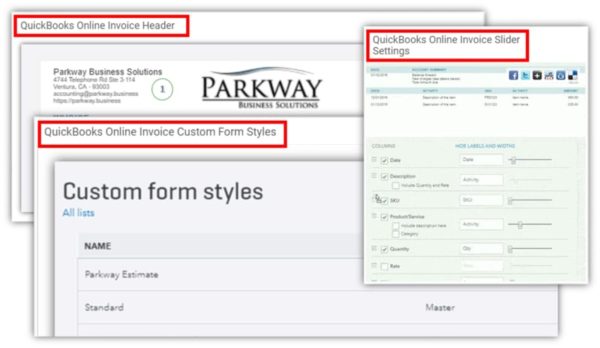
Parkway SEO Tip:
To really optimize your search engine results for your website, it is important that you optimize your images and that starts with how you name your file before you upload it to the webpage.
Lets use a previous article that we wrote “Will Your QuickBooks Online Invoice Pass the Test?” and if we look at the images titles we will find my longtail keyword “QuickBooks Online Invoice”
When you upload images with an optimized name it help the search bots to index them for future queries.
Additionally it is best practice to try to shrink down the file size of your images as much as possible to help reduce load times. A great tool that I always use to compress my images as well change my image dimensions is http://resizeimage.net/.
Report Card Time
Every month I look forward to receiving my Google My Business Report Card email and comparing them against our clients report cards. If you take a look at the two report cards , you will notice that they provide unique insights specific to each company about what is working well and what is not.
WHAT A GOOGLE SEARCH LOOKS LIKE
The End Result
Whether you have a brick and mortar business or a cloud based company, your online presence is more important than ever. Previously that meant spending a bunch of time and money on a new website, but thanks to Google My Business, anyone can create a company landing page in a matter of minutes. As more and more companies take to the web to capture more leads, small business owners need to take advantage of every opportunity that presents itself to stand out of the crowd.
REQUESTING CLIENT REVIEWS TEMPLATE CREATOR
The team at Parkway knows how difficult it can be to build up your client reviews so we created a easy to use template that both you and your clients can use.
Follow these Steps:
- Start off by adding your business information to the request form.
- Click the Print to PDF button to save a new set of documents without the form page.
- Save the new form somewhere easy to find. If your business does not utilize every social media option provided, delete the pages that are not relevant to your company.
- Immediately after sending the email, call your client to help explain what you sent and why. As a value added touch, offer to send them a copy of the template that they can use for their own clients.